| Social bookmarking |
 For 13 years of age and up. For 13 years of age and up.We have our own skype group. It is only for those that are in the +13 Confidential group.
|
|
|
| | Extracting the character models |    |
| | Author | Message |
|---|
Member

iMan007
FusionFall Name : Ray Xylonyoung
Level : 36
 Posts : 65 Posts : 65
Join date : 2013-02-10
Age : 27
FF Location : Denmark
 |  Subject: Extracting the character models Subject: Extracting the character models  Sat Aug 24, 2013 12:36 pm Sat Aug 24, 2013 12:36 pm | |
| I managed to extract my girl but was unable to get the skin color and the rest of the legs. How I did?I'd used Gameassassin (will add link when getting permission) and extracted my model. And imported the model files into 3d's Max. As for the textures, most of them will be extracted too, the only exception is the skin for the face and hands won't get extracted.  All other models in the game will be extracted as well. Wilttilt may do a tutorial on how to extract the models but I'm not sure. If anyone managed to get everything without some missing parts body parts, please let this thread know. Example of my model:  Another example (guy):  |
|   | |
RETIRED Administrator

XLR8 147
FusionFall Name : XLR8 147 + IRON 147
Level : 36
 Posts : 5882 Posts : 5882
Join date : 2010-08-21
Age : 28
FF Location : Sector V [Future :D]
 |  Subject: Re: Extracting the character models Subject: Re: Extracting the character models  Sat Aug 24, 2013 4:21 pm Sat Aug 24, 2013 4:21 pm | |
| I've been able to do it in Blender.
I might make a tutorial since this is the best time
for people to get a copy of their characters before it's too late.
(No, CartoonNetwork, we're not doing anything naughty, we just want a physical reminder of
our characters, way better than a screenshot.)
With my main character (XLR8 147)
I could get the skin and everything but the trousers/pants were glitchy.
Might have to try again with the trousers. (It's like looking at the back when you look at the front...
difficult to explain.)
Also, adding links is fine on this site, as long as it's not malicious and there are no viruses, etc.
Wait, how did you extract the model in a near T-pose? |
|   | |
Member

iMan007
FusionFall Name : Ray Xylonyoung
Level : 36
 Posts : 65 Posts : 65
Join date : 2013-02-10
Age : 27
FF Location : Denmark
 |  Subject: Re: Extracting the character models Subject: Re: Extracting the character models  Sat Aug 24, 2013 4:25 pm Sat Aug 24, 2013 4:25 pm | |
| - XLR8 147 wrote:
- I've been able to do it in Blender.
I might make a tutorial since this is the best time
for people to get a copy of their characters before it's too late.
(No, CartoonNetwork, we're not doing anything naughty, we just want a physical reminder of
our characters, way better than a screenshot.)
With my main character (XLR8 147)
I could get the skin and everything but the trousers/pants were glitchy.
Might have to try again with the trousers. (It's like looking at the back when you look at the front...
difficult to explain.)
Also, adding links is fine on this site, as long as it's not malicious and there are no viruses, etc.
Wait, how did you extract the model in a near T-pose? Hehe. Agreed.  I changed their poses in the character selection screen with CE. Their idle pose is stand1. By renaming it to something else like stand00, they'll begin to stand in T-pose with the arms but the legs will just float up like crazy. :3 Edit: Do you use Gameassassin too? I now have the whole body parts (just need the texture for the shoes):  |
|   | |
RETIRED Administrator

XLR8 147
FusionFall Name : XLR8 147 + IRON 147
Level : 36
 Posts : 5882 Posts : 5882
Join date : 2010-08-21
Age : 28
FF Location : Sector V [Future :D]
 |  Subject: Re: Extracting the character models Subject: Re: Extracting the character models  Sat Aug 24, 2013 4:28 pm Sat Aug 24, 2013 4:28 pm | |
|  I'm such a 3rd party noob.  CE as in Cheat Engine? I have very little experience in that software. :/ Is there a tutorial or picture you could provide? (Maybe then I could add it to a thread tutorial with credit to you if I get round to it, hopefully I will, it's quite important for most people I guess.) I use 3D Ripper DX. I tried Game Assassin but I couldn't get the text thing in the upper left corner to show.  |
|   | |
Member

iMan007
FusionFall Name : Ray Xylonyoung
Level : 36
 Posts : 65 Posts : 65
Join date : 2013-02-10
Age : 27
FF Location : Denmark
 |  Subject: Re: Extracting the character models Subject: Re: Extracting the character models  Sat Aug 24, 2013 4:54 pm Sat Aug 24, 2013 4:54 pm | |
| - XLR8 147 wrote:
 I'm such a 3rd party noob. I'm such a 3rd party noob. 
CE as in Cheat Engine? I have very little experience in that software. :/
Is there a tutorial or picture you could provide? (Maybe then I could add it to
a thread tutorial with credit to you if I get round to it, hopefully I will, it's quite important for most people I guess.)
I use 3D Ripper DX. I tried Game Assassin but I couldn't get the text thing in the
upper left corner to show.  Sure thing. I couldn't get that 3D ripper to work. I saw the logo but I couldn't do anything. For some weird reasons, I was able to get the whole T-pose with my main.(Use CE's speed hack. That may help to get a full T-posed model.)  Okay, let's get started: Okay, let's get started:Before we start, be sure to have Cheat Engine and Gameassassin or yea, 3D Ripper DX. (Make sure to be in the character selection) 1. Start CE and find the FF process. 2. Depending on your CE version, it may be "String" or "Text", but in my case it's "Text". Use that as type and search for 'stand1'. 3. Be careful here, you may crash if you do something. But select all addresses and add them to your list and change their values to stand00. (Use shift and end to select all adresses from top to bottom.) 4. You may notice your character's legs floating in the air. This is something I don't know how to fix. If Wilttilt are willing to help, it would be awesome.  But now capture the models. Note: If your character begins to rotate, select another character (if any) or just once you've changed the values, then hurry and capture. Also, they will deform, scale and rotate as time passes by.   That's all. Hope it'll work with 3D Ripper DX.   Here's with pics:          And here's the raw (if you want to make a thread - XRL8): - Code:
-
[url=http://www.servimg.com/image_preview.php?i=5&u=18490162][img]http://i75.servimg.com/u/f75/18/49/01/62/110.png[/img][/url][/font]
[font=Verdana, Arial, Helvetica, sans-serif][/font]
[font=Verdana, Arial, Helvetica, sans-serif][url=http://www.servimg.com/image_preview.php?i=6&u=18490162][img]http://i75.servimg.com/u/f75/18/49/01/62/210.jpg[/img][/url][/font]
[font=Verdana, Arial, Helvetica, sans-serif][/font]
[font=Verdana, Arial, Helvetica, sans-serif][url=http://www.servimg.com/image_preview.php?i=7&u=18490162][img]http://i75.servimg.com/u/f75/18/49/01/62/310.jpg[/img][/url][/font]
[font=Verdana, Arial, Helvetica, sans-serif][/font]
[font=Verdana, Arial, Helvetica, sans-serif][url=http://www.servimg.com/image_preview.php?i=8&u=18490162][img]http://i75.servimg.com/u/f75/18/49/01/62/410.jpg[/img][/url][/font]
[font=Verdana, Arial, Helvetica, sans-serif][/font]
[font=Verdana, Arial, Helvetica, sans-serif][url=http://www.servimg.com/image_preview.php?i=9&u=18490162][img]http://i75.servimg.com/u/f75/18/49/01/62/510.jpg[/img][/url][/font]
[font=Verdana, Arial, Helvetica, sans-serif][/font]
[font=Verdana, Arial, Helvetica, sans-serif][url=http://www.servimg.com/image_preview.php?i=10&u=18490162][img]http://i75.servimg.com/u/f75/18/49/01/62/610.jpg[/img][/url][/font]
[font=Verdana, Arial, Helvetica, sans-serif][/font]
[font=Verdana, Arial, Helvetica, sans-serif][url=http://www.servimg.com/image_preview.php?i=11&u=18490162][img]http://i75.servimg.com/u/f75/18/49/01/62/710.jpg[/img][/url][/font]
[font=Verdana, Arial, Helvetica, sans-serif][/font]
[font=Verdana, Arial, Helvetica, sans-serif][url=http://www.servimg.com/image_preview.php?i=12&u=18490162][img]http://i75.servimg.com/u/f75/18/49/01/62/810.jpg[/img][/url][/font]
[font=Verdana, Arial, Helvetica, sans-serif][/font]
[font=Verdana, Arial, Helvetica, sans-serif][url=http://www.servimg.com/image_preview.php?i=13&u=18490162][img]http://i75.servimg.com/u/f75/18/49/01/62/910.jpg[/img][/url][/font]
|
|   | |
RETIRED Administrator

XLR8 147
FusionFall Name : XLR8 147 + IRON 147
Level : 36
 Posts : 5882 Posts : 5882
Join date : 2010-08-21
Age : 28
FF Location : Sector V [Future :D]
 |  Subject: Re: Extracting the character models Subject: Re: Extracting the character models  Sat Aug 24, 2013 6:56 pm Sat Aug 24, 2013 6:56 pm | |
| Cool! Is that supposed to happen with the legs?  Anyway, I'll see what I can do. Thanks.  Everyone deserves to have a copy of their character. (Also, there's a chance that people could make free fan games in the future with such models.) |
|   | |
Member

iMan007
FusionFall Name : Ray Xylonyoung
Level : 36
 Posts : 65 Posts : 65
Join date : 2013-02-10
Age : 27
FF Location : Denmark
 |  Subject: Re: Extracting the character models Subject: Re: Extracting the character models  Sat Aug 24, 2013 7:00 pm Sat Aug 24, 2013 7:00 pm | |
| - XLR8 147 wrote:
- Cool!
Is that supposed to happen with the legs? 
Anyway, I'll see what I can do. Thanks. 
Everyone deserves to have a copy of their character. (Also, there's a chance
that people could make free fan games in the future with such models.) Yes. And you're welcome. Some characters may be able to be full T-posed because their legs are "slowed" down. Just tested it. And yea, that's for sure.  |
|   | |
Sponsored content
 |  Subject: Re: Extracting the character models Subject: Re: Extracting the character models  | |
| |
|   | | | | Extracting the character models |    |
|
Similar topics |  |
|
| Page 1 of 1 | |
| | Permissions in this forum: | You cannot reply to topics in this forum
| |
| |
| |
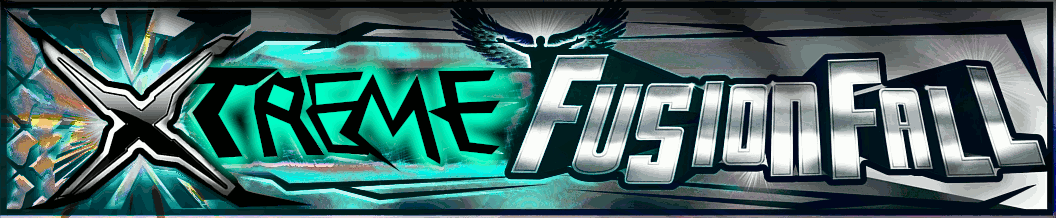
























 I'm such a 3rd party noob.
I'm such a 3rd party noob. 










