That's great news! You deserve to be able to play.
For the best performance on a slow computer try these:
- Put on the lowest settings possible.
- If the game crashes soon after, turn toon shading on.
- Make the windows smaller.
- Or go full screen (F9) and change the resolution to a lower one for better performance I guess but it would look
extremely ugly and pixelated.
- Try messing around with your graphics card settings like triple buffering and that stuff although I'm not sure which should be turned on or off
for better performance, I just try anything until I get an increase in FPS. (Fraps has an FPS counter.)
- Put your power plan to high performance rather than power saver mode since power saver mode uses less processing power. (Lol, I put my gaming laptop's power usage to power save mode and the processing power in GHZ was reduced to something you'd find in an 8 year old laptop

so don't put on power save if you're playing.)
- I've heard setting a certain amount of virtual memory helps but not greatly, granted. Apparently there's a certain min and max to set depending on how much physical RAM you have. Research it if you're interested, but it won't make that much difference.
- Use CCleaner (From Piriform) and Disk Cleanup (from Windows) and remove unnecessary files. (Don't use the registry clean up feature....THEY ALL ARE TROUBLE MAKERS, NEVER TRUST A REGISTRY CLEANER...NEVER!)
- Oh and keep the PC ventilated well.
Hope this helps. :#:
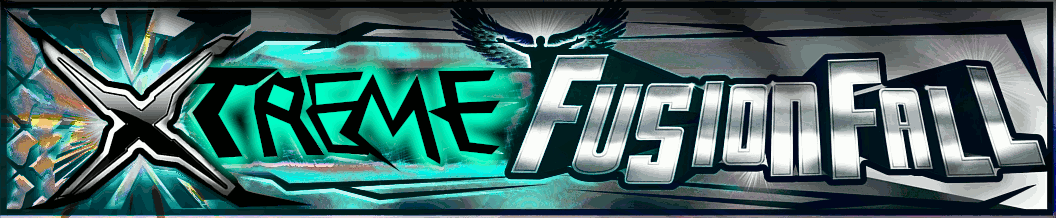




















 so don't put on power save if you're playing.)
so don't put on power save if you're playing.)

