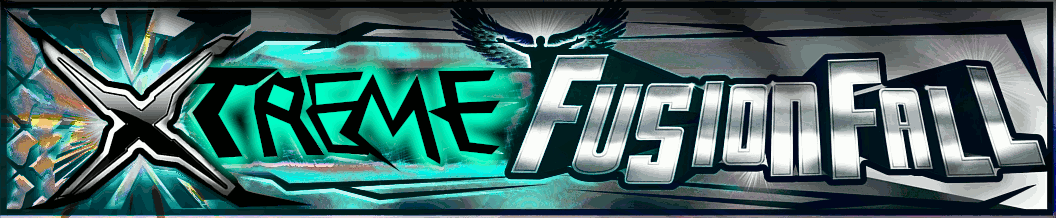| | Screen shot editing with Painy.net |    |
|
| Author | Message |
|---|
Guest
Guest
 |  Subject: Screen shot editing with Painy.net Subject: Screen shot editing with Painy.net  Fri Aug 24, 2012 9:08 pm Fri Aug 24, 2012 9:08 pm | |
| ok so yeh I use Paint.net to edit screenshots and make pictures like...  yeh I know   '-' moooooo  ok so yeh more.  |
|
  | |
Member

SlimTheJackson
FusionFall Name : Slim De Jackson
Level : 0
 Posts : 661 Posts : 661
Join date : 2011-12-21
Age : 26
FF Location : Old Times
 |  Subject: Re: Screen shot editing with Painy.net Subject: Re: Screen shot editing with Painy.net  Fri Aug 24, 2012 9:10 pm Fri Aug 24, 2012 9:10 pm | |
| |
|
  | |
Guest
Guest
 |  Subject: Re: Screen shot editing with Painy.net Subject: Re: Screen shot editing with Painy.net  Fri Aug 24, 2012 9:14 pm Fri Aug 24, 2012 9:14 pm | |
| - SlimTheJackson wrote:
- Mind blown AWESOME!
lolz thnx xD figured some people would like them |
|
  | |
Zeroknight

Zero Knight
Level : 1000
 Posts : 4671 Posts : 4671
Join date : 2012-07-03
Age : 25
FF Location : Rodeo
 |  Subject: Re: Screen shot editing with Painy.net Subject: Re: Screen shot editing with Painy.net  Fri Aug 24, 2012 9:30 pm Fri Aug 24, 2012 9:30 pm | |
| This is really cool can you help me with something I use paint.net and I dont know how to make a picture look bigger on avatar without resizing it  |
|
  | |
Guest
Guest
 |  Subject: Re: Screen shot editing with Painy.net Subject: Re: Screen shot editing with Painy.net  Fri Aug 24, 2012 9:32 pm Fri Aug 24, 2012 9:32 pm | |
| - Ty Zeroknight wrote:
- This is really cool can you help me with something
I use paint.net
and I dont know how to make a picture look bigger on avatar without resizing it  oh you just use the select tool, I use square, and use cntrl x which crops it to selection, |
|
  | |
Zeroknight

Zero Knight
Level : 1000
 Posts : 4671 Posts : 4671
Join date : 2012-07-03
Age : 25
FF Location : Rodeo
 |  Subject: Re: Screen shot editing with Painy.net Subject: Re: Screen shot editing with Painy.net  Fri Aug 24, 2012 9:37 pm Fri Aug 24, 2012 9:37 pm | |
| I used control x and it deleted the entire picture or if I put a square into a spot it deletes it and makes transparent |
|
  | |
Guest
Guest
 |  Subject: Re: Screen shot editing with Painy.net Subject: Re: Screen shot editing with Painy.net  Fri Aug 24, 2012 9:43 pm Fri Aug 24, 2012 9:43 pm | |
| - Ty Zeroknight wrote:
- I used control x and it deleted the entire picture or if I put a square into a spot it deletes it and makes transparent
hmm try clicking image crop instead after highlighting it |
|
  | |
Moderator

Tentegen
FusionFall Name : Jazz "Mau" Taluring
Level : 21
 Posts : 6296 Posts : 6296
Join date : 2011-09-06
Age : 33
FF Location : Sustained Panic
 |  Subject: Re: Screen shot editing with Painy.net Subject: Re: Screen shot editing with Painy.net  Sat Aug 25, 2012 3:11 am Sat Aug 25, 2012 3:11 am | |
| I'm not exactly using a computer right now.
This Paint.net thing...
I might have to suggest that you use GIMP.
Never seen paint.net before but I've heard of it. It looks like it destroyed the resolution of your screenshots..... |
|
  | |
Zeroknight

Zero Knight
Level : 1000
 Posts : 4671 Posts : 4671
Join date : 2012-07-03
Age : 25
FF Location : Rodeo
 |  Subject: Re: Screen shot editing with Painy.net Subject: Re: Screen shot editing with Painy.net  Sat Aug 25, 2012 3:21 am Sat Aug 25, 2012 3:21 am | |
| Hey you really make good edited pics! Maybe you could make a cool poster for The invasion begins for Officer Second if you want to! Well I really dont know you might have to ask Officer  |
|
  | |
Guest
Guest
 |  Subject: Re: Screen shot editing with Painy.net Subject: Re: Screen shot editing with Painy.net  Sat Aug 25, 2012 3:43 am Sat Aug 25, 2012 3:43 am | |
| lolz if he wants me too I will cuz Im sure he'll make it all awesome, so yeh I try looking for requests from people, even though half the drawings I end up not being able to draw ._. |
|
  | |
Moderator

Tentegen
FusionFall Name : Jazz "Mau" Taluring
Level : 21
 Posts : 6296 Posts : 6296
Join date : 2011-09-06
Age : 33
FF Location : Sustained Panic
 |  Subject: Re: Screen shot editing with Painy.net Subject: Re: Screen shot editing with Painy.net  Sat Aug 25, 2012 4:09 am Sat Aug 25, 2012 4:09 am | |
| Okay. I Hijack'd my brother's computer for the evening. I checked out what this paint.net was. Apparently its between MS Paint and SAI.
Okie. I guess it's alright.
Excuse my skeptisim.
I'm a Photoshop user. |
|
  | |
Guest
Guest
 |  Subject: Re: Screen shot editing with Painy.net Subject: Re: Screen shot editing with Painy.net  Sat Aug 25, 2012 5:27 am Sat Aug 25, 2012 5:27 am | |
| - Undelos wrote:
- Okay. I Hijack'd my brother's computer for the evening. I checked out what this paint.net was. Apparently its between MS Paint and SAI.
Okie. I guess it's alright.
Excuse my skeptisim.
I'm a Photoshop user. lolz yeh its alright I color with sai though xD |
|
  | |
Sponsored content
 |  Subject: Re: Screen shot editing with Painy.net Subject: Re: Screen shot editing with Painy.net  | |
| |
|
  | |
| | Screen shot editing with Painy.net |    |
|