A T-Pose is the shape of a character when the arms are extended out making the body
a T shape. (Or close to it.)
If this tutorial is confusing and I'm not able to help (ask questions if you're confused)
or you're worried about the software used might be malicious, (e.g. the possibility of viruses)
(even I'm not sure, I'm going to run a scan after I rip everything I need.)
then, you can ask me or someone else trustworthy to do it for you who doesn't mind.
Instructions: (sorry GameAssassin didn't work for me but you can still use some of these steps, including the Cheat Engine steps, so if you're using something other than 3D Ripper DX, look for a tutorial on YouTubeor on the internet. Be careful though.)
1. I opened 3D Ripper DX. Can't remember where I downloaded it from though.
Just remember to scan the download and the files it installs after. (In VirusTotal, there were
a few detections by certain antivirus software so I don't fully trust this software but enough to get this
done because I really want my characters. Remember, if you're not comfortable doing this, you can ask me
or someone else trustworthy who knows how to do this stuff and doesn't mind.)
I changed the settings as they are below: The censored black parts are just where
your computer username would be.
Then I clicked the folder icon (circled in the picture)
and located Safari (one of my currently preferred browsers for playing FusionFall in)
but remember, it's not the shortcut, it's the actual .exe file. (If you can't find it in programme files, then
right click your browser shortcut and click properties, then click open file location.)
And I clicked Launch.
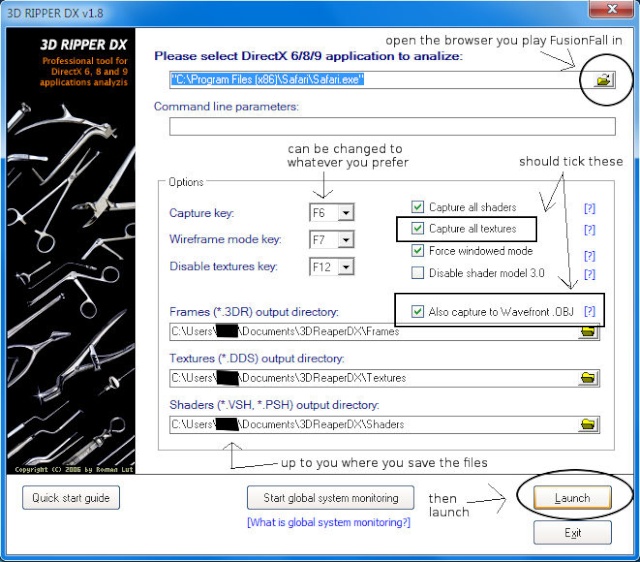
2. Then I opened Cheat Engine. (As usual, scan with VirusTotal, your antivirus software and maybe Malwarebytes, etc.
and judge for yourself. And again, if you don't want to, you can just ask someone trustworthy to do it for you.)
Also, the possible alternative (not sure how successful you can be doing it this way)
could be to do the glitch where your character is floating. (Not sure how to do that at will. Maybe jumping a lot and pressing the enter key....I dunno. Or try jumping from a height and capturing mid air.)
Anyway, back to Cheat Engine:
I clicked the process select button, as shown in the picture below:
(having a problem uploading screenshots now, so I'll use Eperty/iMan007's screenshots below, credit goes to him for
those screenshots.)

I think the process is either your browser process or more likely a Unity process, for Safari
it was something like some numbers and webkit process or something. Ask someone who knows Cheat Engine
if this is not the case. (I don't really use Cheat Engine other than for this purpose.)
Under Value Type, select Text.

Type in: stand1

Press enter. If it doesn't get any values as shown below in the red rectangle, then you must have chosen
the wrong process.

Click the first one in the list and hold the Shift key on your keyboard then press
the End key on your keyboard; this will highlight the whole list.
Then click the red arrow button as shown in the picture below.

After pressing the red arrow button, a new list should form below.
Right click anywhere on the list (whole list needs to be highlighted)
and click Change Record then click Value. (As shown below.)

Type in Stand00 or Stand0. (I don't think it matters.)
Then press ok.

NOTE: for this cheat engine method to work, you must have AT LEAST
two or more characters in your inventory. (Because you need to select the other character then click back to
your desired one.)
The two below pictures shows what happens after changing the value from stand1 to stand00
and clicking a different character. Don't worry though. (If you know how to speed hack and slow
down the game's animations, do that I guess. To make it easier.)


So if you can't slow down the the animations, then you just have to be very quick
to get the perfect capture.
Click any of the other characters and the above strange thing happens,
then click the character you want to rip, BUT when you do,
QUICKLY press the hotkey to capture. (In my case, I chose F6, as shown in the first screenshot of this tutorial.)
and it will freeze. (Only for a few seconds, though it says it may take up to 5 minutes.)
When it freezes, you will see the pose that the character is going to have in the ripped model version.
(The pose will look almost like a T-Pose. Not exactly though. But it will do.)
If you were too slow in capturing and you captured at a point where the character's
legs slide up, try again by clicking a different character again and then click back to the
desired character and QUICKLY hit the capture hoykey. (In my case F6.)
When you've captured what you want, (don't forget other characters, accounts, if you'll miss them too)
go to the folder you made it save to (first screenshot shows that in my case,
I made it save it in my Documents folder with 3 folders inside, Frames, Textures and Shaders.)
The Frames folder contains .OBJ (you must have ticked the option for .OBJ files, as shown in
the first screenshot.) files as well as .3DR and .MTL.
I'm more familiar with .OBJ so that's probably what I'd use but it's up to you.
Then you need 3D modeling/editing software.
(E.g. Blender, 3DS Max, Cinema 4D, Maya, etc.)
Blender is free.

(Download from the official website and not a dodgy site. Plus scan as usual.)
I might continue this tutorial and edit this post to show you how to add the textures
in blender.
If you would prefer someone like me to do it for you, just ask
and I can send you your character models. (Just be specific on what clothing you want captured.)
Hope this helps. If only FusionFall wasn't shutting down.

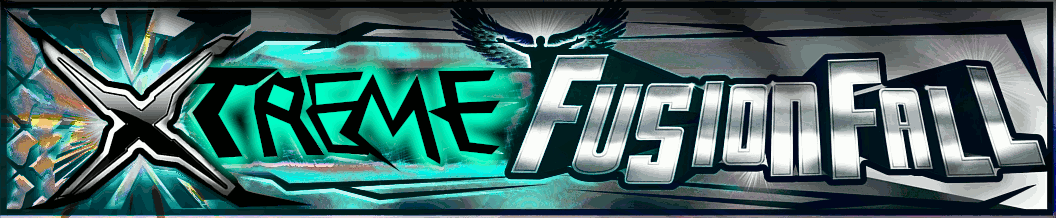



















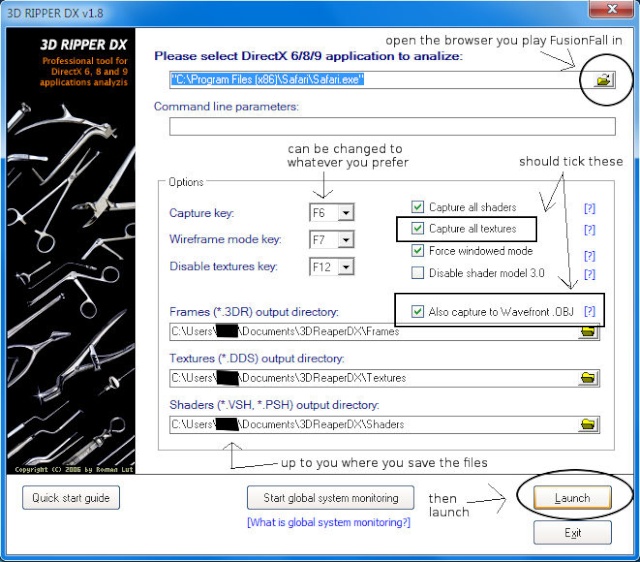

















 lol. (In the line is Pawnzor, Cody, Oli.)
lol. (In the line is Pawnzor, Cody, Oli.)





